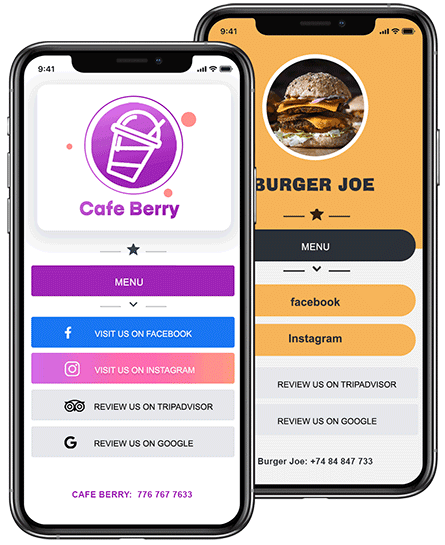How does the QR menu service work?
RESTAURANT QR MENU
You only need 3 short steps to create your QR menu and start getting more loyalty from your visitors
1. You create a QR menu
You register with us in the system and download your menu in PDF format
2. Receive QR code
As a result, you receive a QR code with your branded page. Where can you place additional buttons and transitions on your social networks, or messengers
3. You post a QR code
Place the QR code on any surface. Let your customers see it and count it. When scanned, they will go to your branded page